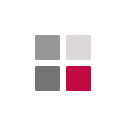{{ onDropmenu }}
Explore and experience our virtual showroom
Expect the new experience of LG Digital Connect
Explore and experience
our virtual showroom
Expect the new experience
of LG Digital Connect
/
{{ init.label.sections.discover }}
{{ init.label.sections.global }}
{{ onGlobalmenu }}
{{ init.label.sections.news }}
{{ onNewsmenu }}
{{ init.label.sections.inquiry }}
Change your Cookie Setting
This function is disabled on your cookie management.
To activate it, click on the link "Change your Cookie Setting"
in the top of this page.
To activate it, click on the link "Change your Cookie Setting"
in the top of this page.
Support & Partner
Sitemap
Privacy Policy(Global)
Privacy Policy(Europe)
Terms of Use
© 2024 LG Electronics. All Rights Reserved
We use cookies to give you a better experience. carry on browsing if you're happy with this, or read our cookies policy for more information.
Browser Compatibility
To properly experience our LG Information Display website, you will need to use an alternate browser or upgrade to a newer version of internet Explorer (IE9 or greater).
The LG Information Display website utilizes responsive design to provide convenient experience that conforms to your devices screen size. In order to get the best possible experience our LG Information Display website please follow below instructions.If you’re using Internet Explorer 8 or earlier, you will need to use an alternate browser such as Firefox or Chrome or upgrade to a newer version of internet Explorer (IE9 or greater).If you’re using Internet Explorer 9 and higher, turn off your Internet Explorer browser’s “Compatibility View settings” by following steps below:
- - Right click at the top of your browser and make sure the “Menu Bar” option is selected
- - Select “Tools” from the menu bar and then select “Compatibility View settings”
- - In the pop-up menu uncheck all three boxes and click “Close”
- - Your browser window will automatically refresh and you’ll be ready to go
Leave a Message