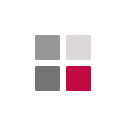Spark Creativity and Boost Efficiency with
a Cloud-based Content Management Solution
a Cloud-based Content Management Solution


All images are for illustrative purposes only.

LG SuperSign Cloud is a comprehensive and essential software solution for the integrated management of digital signage1). This solution enables you to create and distribute display content more easily and to manage multiple displays remotely. Also, simultaneous control of several devices is possible while helping easier management with report features. In addition, various templates and contents can be provided through numerous professional content partners2). With LG SuperSign Cloud, a successful business is one step closer.
1) The applicability of the solution may vary by product. Please check with your local sales for confirmation.
2) Partner services are only available to customers who have paid subscriptions for the service packages.
Contact Us
2) Partner services are only available to customers who have paid subscriptions for the service packages.



Remote Control
LG SuperSign Cloud reduces unnecessary visits by letting you control and monitor the device status remotely. With a network connection, you can run the operation wherever and whenever, and widely distributed types of equipment can be managed from one place, making the process efficient and convenient.

Reduced Initial Cost
Hosting your own server and installing a solution can be costly because purchasing solution licenses and establishing an initial system are expensive. However, cloud server-based solutions have lower initial investment costs compared to on-premise solutions because they do not require physical servers or operational costs. They can be operated at a low up-front cost through annual subscriptions.


Content Creation
Create content effortlessly with LG SuperSign Cloud through easy uploads, expert editing, and access to a rich library of video artwork and designer templates.
-
Option 1
Upload images/videos, etc.Use your own image, video or document without any alteration.
-
Option 2Editing through its own editorCustomize1) images and videos with the editor.
-
Option 3Interworks with professional content2)Access a wide variety of templates crafted by professional designers to elevate your content.
1) Customizable elements include background color, content, texts, QR codes, stickers, widgets.
2) Professional partner content requires a separate paid subscription.
2) Professional partner content requires a separate paid subscription.
Content publishing
Once you have created new content, you can easily distribute it to your connected signage using LG SuperSign Cloud’s content publishing feature. The process is simple - start by uploading the content to the cloud server and then select the desired content for publication. You have the flexibility to publish content through both the device management page and the content editing page.

3) This feature is accessible to customers with a music service subscription.
Art Lounge
Display artwork on your signage display to create an atmosphere that matches the space. The Art Lounge feature offers various themed artworks, which can be applied to the display to provide visitors with a unique experience. You can experience and distribute how curated artworks will be applied to the display through the solution.
* An additional cost is required to use the Art Lounge feature.


Video Wall
Amplify your digital signage impact with a video wall composed of multiple displays. The LG SuperSign Cloud video wall feature simplifies management with various synchronization modes, allowing operation as one expansive display or four independent ones. Furthermore, you can remotely monitor and control your video wall to manage power settings and content playback.


Rules
Enhance your signage operations with LG SuperSign Cloud. The Rules feature enables you to customize content display based on schedule, device settings, and outdoor temperature. Set precise conditions and content types, and link to external data to ensure content airs only when needed. This feature guarantees flawless and precise operations.




Device Control
All devices linked to the LG Supersign Cloud are listed, allowing you to quickly view detailed information such as display thumbnails, model names, and IP addresses. Additionally, quick controller enables easy modification of commonly used settings, and you can further tailor your settings through the advanced control options.


Content Setting
You can set up a content publishing schedule for each device or designate default content to be displayed when no scheduled content is available. Additionally, you can create a public emergency message using provided templates and publish it across multiple devices.





Design Content
Designing a menu board to showcase your store’s characteristics or a poster with promotional information can be challenging. With DSmenu and PosterMyWall’s professional templates and provided editor, users can create new content in less time and with ease.

Art Content
Creating fresh content regularly is a tough task, but LG SuperSign Cloud’s art service, ArtPlayer, provides users with an eclectic array of sophisticated art for their displays, enhancing the atmosphere in environments such as offices, hotel lobbies, and restaurants.

Music Content
Utilizing Wantreez Music’s expertly curated playlists can add depth to your content if it feels bland without sound. These playlists aim to blend seamlessly with on-screen content, improving the ambiance and enriching the customer experience.

Infotainment Content
Keep your signage displays vibrant and current with Screenfeed. This tool updates content dynamically on social media and infotainment content in real-time, allowing you to specify content type and size for customized display.
Dashboard & Report
The LG SuperSign Cloud dashboard provides a data snapshot of licensing information, device status, and more. Insights from the dashboard’s UX/GUI helps you run your business smarter.


-
License Information
- - Number of activate devices
- - Expiry date
-
Device Status
- - Number of each power status
-
Quick Access
- - Shortcut for directly accessing various lists
-
Recent Activity
- - Log of recent actions
Dashboard
Effortlessly access valuable data on the intuitive dashboard and utilize the quick access function for convenience.
-
Select Report Type
- - Device Report
- - Status Report
- - Content Report
-
Choose Target
- - Add Device
-
Set Period
- - Last 7 Days
- - Last 30 Days
- - Custom
-
Select Format
- - Excel
- - HTML
Report
Various reports on device status and content usage data are deliverable. Based on this information, you can find insights on better customer service and efficient business management.
Business Resources
-
Brochure