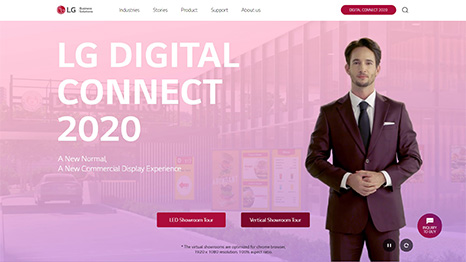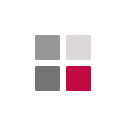Designed for Digitalized Educational Environments, LG’s Interactive Display Solutions
Offer Customized Features That Make Learning Engaging and Management Simple
SEOUL, May 17, 2023 — LG Electronics (LG) has announced the launch of the LG CreateBoard series of digital whiteboard solutions (models 86TR3DK, 75TR3DK, 65TR3DK and 55TR3DK) for educational environments. Ideal for digital classrooms, LG CreateBoard boasts a 40-point1 multi-touch screen that provides smooth, interactive writing and drawing experiences. It also offers seamless collaboration with dedicated digital learning applications, and remote management with an easy-to-use cloud-based solution 2.
Designed to meet the digital learning needs of today’s students and educators, all the latest LG CreateBoard models are equipped with a 3,840 × 2,160 (UHD) resolution display that provides 40-point multi-touch functionality. The versatile, new products facilitate fun, interactive learning experiences and are ideal for learning games, collaborative activities and much more.
Among the many convenient features for educators offered by LG’s new learning displays are QR access and Smart Viewing. With QR verification, instructors can easily access their own Google Drive and Microsoft OneDrive on LG CreateBoard and quickly share teaching materials with students without having to print them out. Meanwhile, the Smart Viewing feature makes it possible to display two or more materials on screen, either in separate windows or overlaid in picture-in-picture mode3. This function helps students better understand instructions and learning content by allowing them to view multiple documents, videos or other materials simultaneously.
Suitable for digitalized learning spaces, LG CreateBoard solutions come with the LG CreateBoard Lab application, which offers a variety of writing tools that can boost student engagement. Available as an application 4, LG CreateBoard Share enables the wireless screensharing of up to 9 screens on LG CreateBoard at the same time. This lets students easily share files from their personal devices and view their work together with the teacher, creating the opportunity for constructive feedback and the sharing of ideas.
A cloud-based device management solution designed for schools and other learning environments, LG ConnectedCare DMS (Device Management System)2 makes it simple to remotely monitor and manage multiple LG CreateBoard displays. LG ConnectedCare DMS has an intuitive-to-use integrated dashboard that gives IT managers the ability to monitor their educational institutions’ LG CreateBoard displays 5 and remotely control simple display functions. They can also send alerts to LG CreateBoard to make students and teachers aware of messages or push notifications to remind everyone about upcoming school events.
“LG CreateBoard offers educational professionals and students an engaging, interactive experience and is well suited to today’s digital learning environments and methods,” said Paik Ki-mun, senior vice president and head of the Information Display business unit of LG Electronics Business Solutions Company. “Leveraging our exceptional display technologies, we will continue to deliver cutting-edge solutions that cater to the evolving needs of the education sector.”
For more information about LG CreateBoard, visit LG.com.
1A max of 40 points is detected in the Windows environment, while a max of 32 points is recognized in the Android environment.
2Subscription required for the cloud-based solution LG ConnectedCare DMS.
3Multi window mode may not work for some apps, and picture-in-picture mode is available for external source screens.
4Or visit share.lgcreateboard.com.
5Up to 100 compatible display devices can be managed via LG ConnectedCare DMS.